iOS原生强制旋转屏幕适配
这两天做项目,遇到一个需求,在竖屏的A页面,跳转到横屏的B页面,然后进行手写签名操作。
因为整个项目都没做横屏适配的,如果单纯的打开项目的横屏操作,将会导致在其他页面当用户旋转手机的也会出现横屏,这样布局就会错乱,很影响用户的体验的
所以我想这样操作,全局开启横屏功能,然后关闭自动旋转。最后在需要的页面,进行强制旋转操作
首先打开项目的支持横屏的功能
在xcode里面配置下
添加修改部分文件
- 在.h文件中增加允许旋转属性
/// 是否允许转向
@property(nonatomic,assign)BOOL allowRotation;
- 在.m文件中添加旋转方法,默认竖屏
- (UIInterfaceOrientationMask)application:(UIApplication *)application supportedInterfaceOrientationsForWindow:(nullable UIWindow *)window
{ if (self.allowRotation == YES) {
return UIInterfaceOrientationMaskLandscape;
}else{
//竖屏
return UIInterfaceOrientationMaskPortrait;
}
}
- 为UIDevice写一个分类,写旋转屏幕的方法
/// .h文件
@interface UIDevice (AMDevice)
/**
* @interfaceOrientation 输入要强制转屏的方向
*/
+ (void)switchNewOrientation:(UIInterfaceOrientation)interfaceOrientation;
@end
/// .m文件
#import "UIDevice+AMDevice.h"
@implementation UIDevice (AMDevice)
+ (void)switchNewOrientation:(UIInterfaceOrientation)interfaceOrientation{
NSNumber *resetOrientationTarget = [NSNumber numberWithInt:UIInterfaceOrientationUnknown];
[[UIDevice currentDevice] setValue:resetOrientationTarget forKey:@"orientation"];
NSNumber *orientationTarget = [NSNumber numberWithInt:interfaceOrientation];
[[UIDevice currentDevice] setValue:orientationTarget forKey:@"orientation"];
}
@end
- 在需要旋转的控制器中调用
/// 导入头文件AppDelegate和UIDevice+AMDevice
- (void)viewDidLoad {
[super viewDidLoad];
// Do any additional setup after loading the view.
AppDelegate * appDelegate = (AppDelegate *)[UIApplication sharedApplication].delegate;
//允许转成横屏
appDelegate.allowRotation = YES;
//调用横屏代码
[UIDevice switchNewOrientation:UIInterfaceOrientationLandscapeLeft];
[self createSubViews];//初始化UI
}
- 取消旋转
AppDelegate * appDelegate = (AppDelegate *)[UIApplication sharedApplication].delegate;
//关闭横屏仅允许竖屏
appDelegate.allowRotation = NO;
//切换到竖屏
[UIDevice switchNewOrientation:UIInterfaceOrientationPortrait];
效果图
文章目录
关闭
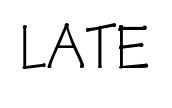
共有 0 条评论